Telegram US Group List 1060
-
Group
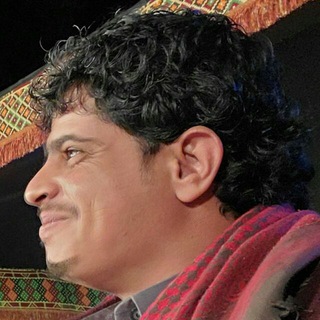 1,870 Members ()
1,870 Members () -
Group

Жизнь Санкт-Петербурга | Питер | Интересное | Новости
54,796 Members () -
Group
-
Channel

𝐥𝐢𝐭𝐭𝐥𝐞 𝐬𝐭𝐮𝐟𝐟 › ♥︎
508 Members () -
Group

NEET JEE NIKALO DISCUSSION👩⚕️👷🏻
5,391 Members () -
Group

Fox Android WA
8,510 Members () -
Group
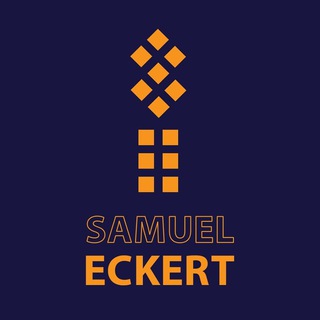
💡Samuel Eckert💡
71,272 Members () -
Group

Physics Pub Library
506 Members () -
Group

🌈 آراز Araz - رویدادها
2,554 Members () -
Group

وت آموز VetAmooz 💛
1,303 Members () -
Channel

ـ مسلسل ايزيل
1,253 Members () -
Channel

Netflix😍Series
507 Members () -
Group

Girls chatting group 👧
783 Members () -
Channel

° Shαring Qu0tes °
361 Members () -
Group

كلك ذوق☔♥️
1,302 Members () -
Group
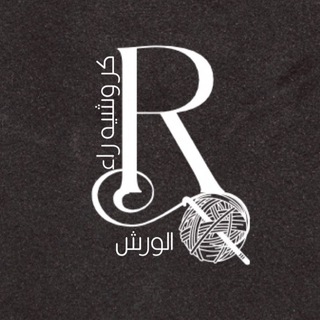
كروشيه راء R🧶
2,347 Members () -
Channel

𝙈𝘼𝙓 𝘼𝘾𝘾𝙊𝙐𝙉𝙏🇮🇳🇮🇳
480 Members () -
Group

Xsport2010.uz OUTLET
1,518 Members () -
Group

• طُوبَى لِلْغُرَبَاءِ •
608 Members () -
Group
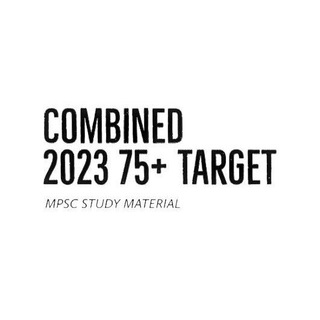
𝐌𝐏𝐒𝐂 𝐒𝐓𝐔𝐃𝐘 𝐌𝐀𝐓𝐄𝐑𝐈𝐀𝐋 📚
88,604 Members () -
Group

فرشاد مومنی/FARSHAD MOMENI
2,595 Members () -
Channel

آٳلمـۥـصمـۥـمم ⦉.𝙰.𝙻.𝙾.𝙾.𝚂.𝙷.⦊
686 Members () -
Channel

ᴛʀᴀєsᴜʀє
979 Members () -
Channel

تصاميم صور وخواطر
3,082 Members () -
Group

Tlog de Polo
456 Members () -
Group
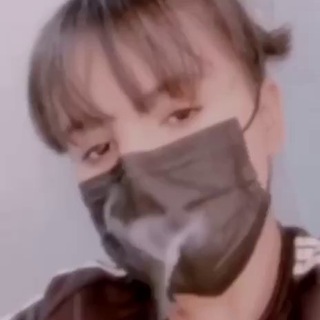
ﻣﺳرﻳـﮫﺎ | حـﻣـودﮪ ..☘
689 Members () -
Group

Хочу купить
10,810 Members () -
Group

វិស្វករសតវត្សទី២១ 👷
488 Members () -
Group

BODY SPINNER
1,250 Members () -
Channel

🍎Sɑúde No Prɑto🍳
338 Members () -
Group

Управление изменениями и трансформация бизнеса
2,858 Members () -
Group
-
Group
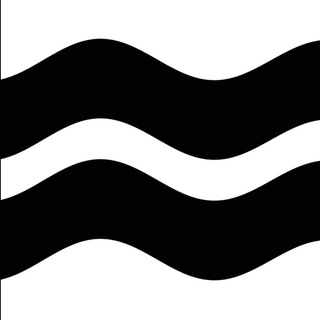
VOLNA
452 Members () -
Group

КАТАЛОГ ХРИСТИАН
3,629 Members () -
Group

ІРИНА ВЕРЕЩУК
386 Members () -
Channel

نوشته های طیبه نوربخش
1,506 Members () -
Group

dForce Global
3,983 Members () -
Channel
-
Channel

Quran Templates
1,744 Members () -
Group
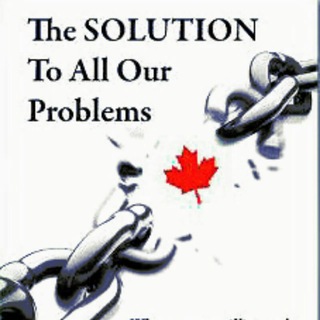
Solution to All Q📚
448 Members () -
Group

LPM DAYU BELVYAH
3,285 Members () -
Group

قناة يحتاجها طبيب الاسنان في العيادة
2,435 Members () -
Group
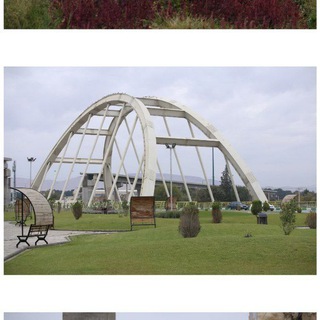
تحولات استان کرمانشاه 🇮🇷🇮🇷
1,485 Members () -
Channel

Sihag Proofs
319 Members () -
Group

Kekik | Kahve
1,604 Members () -
Group

اقتراحات افلام ومسلسلات💙
1,413 Members () -
Group

أوراق العُشب
634 Members () -
Channel

Jirraa Post
1,140 Members () -
Group

Ex Libris: PR |аналитика Digital|ORM|Influence
1,180 Members () -
Channel

in ukraine we dont say
839 Members () -
Channel

♫ • fatoosh
627 Members () -
Channel

КРАСИВЫЕ КАРТИНКИ,ОБОИ,ФОТО
1,147 Members () -
Channel

خـޢޢـۅآطـޢޢــر عـޢޢــآبـޢޢـرةّ 💥♩
677 Members () -
Group

تولیدی پوشاک آناک
3,587 Members () -
Channel

محمود دهقانی-روانشناس بالینی
612 Members () -
Group

Olymp Trade Signals
1,154 Members () -
Group
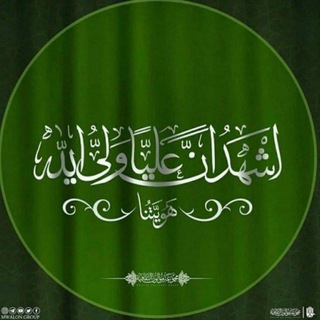
سيد حسام أبوقدر محاضرات وبحوث
2,576 Members () -
Group

طلب وصل دوست
2,772 Members () -
Group

Veatani Arts
1,555 Members () -
Group

تغذيـه شعريـه .
394 Members () -
Channel

Hunerî hewtem
443 Members () -
Channel

🇨🇺Cuba Insta📸
369 Members () -
Group

Ràwàyd💙🌸"روائد"
870 Members () -
Group

Блокнотик Муслима
10,352 Members () -
Channel

💥МАКЕТЫ Stories💥
6,505 Members () -
Channel
-
Group
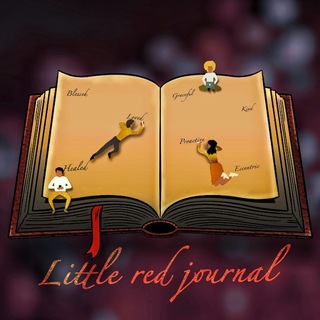
Little red journal
314 Members () -
Group

❤️ندای قــــــــــــــرآن تقدیم میکند😍
1,285 Members () -
Group
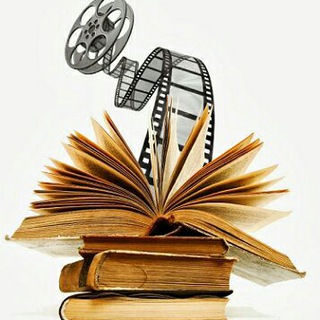
Cinema📺 e Libri📖
1,981 Members () -
Group

የመሠናዶ ተማሪዎች ግቢ ጉባዔ ደ/ሰ በዓለ እግዚአብሔር ባሕር ዳር
421 Members () -
Group

داستانک های زیبا واموزنده📚
317 Members () -
Group

Ленінскі 97%
330 Members () -
Group
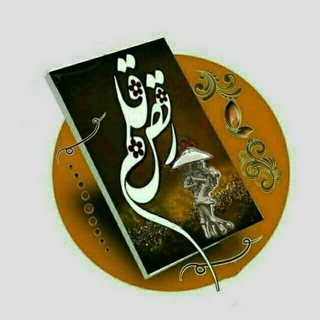
🖋رقـٰٖـٰٖ℘ـٰص قــ℘ूٰـٰٖ🅰️ـلم📖
541 Members () -
Channel

Ростов
1,546 Members () -
Group
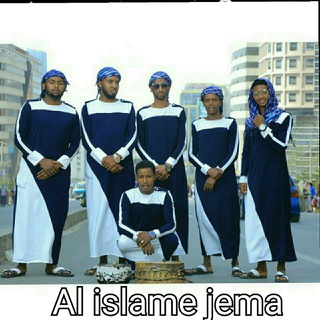
Abdi @l islame jema
668 Members () -
Group
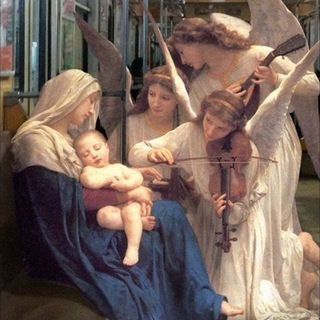
آنشينشتي 🍃🇵🇸
673 Members () -
Group

Minter Dev Notifications (ru)
908 Members () -
Channel

زهرة الشمال🥀
304 Members () -
Channel
-
Group

Экономика & Crypto
1,598 Members () -
Group
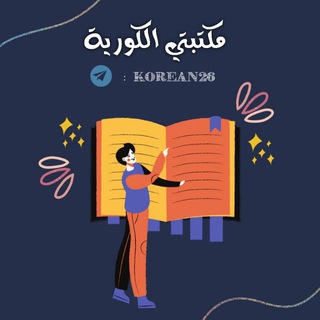
مكتبتي الكورية 🗃️
643 Members () -
Group
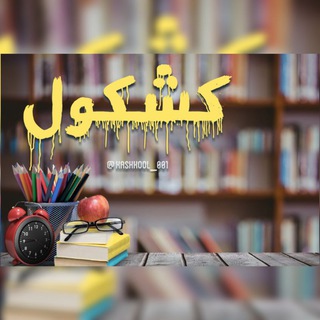
🎭 كشكول 📚
387 Members () -
Channel

Omran project
368 Members () -
Channel

TSHIRT/HOODIE/JOGGERPANTS
2,716 Members () -
Channel

صِـورة بشطر 𖤐
1,808 Members () -
Channel
-
Group

درج وسلالم
1,276 Members () -
Group

На волне с Mr.Ateo
21,009 Members () -
Channel

سفرِ دانه به گل
680 Members () -
Channel

MapemaFashionTv
308 Members () -
Group

NerveNetwork
15,457 Members () -
Channel

🦋YOUR NAILS🦋
2,014 Members () -
Group
-
Group

مطابخ
4,918 Members () -
Group

🎸ሹክሹክታ MUSIC🎷
401 Members () -
Channel
-
Channel

Хорошая, плохая, злая
459 Members () -
Channel

𝘓𝘰𝘷𝘦, 𝘝𝘪𝘤𝘵𝘰𝘳.
751 Members () -
Channel

ҨƱŔΛИ💙ИΛSĤƐƐD💚ИƱѠŔ
510 Members () -
Group

ً ❥┅○ فاطـৡـمه نـٍـورٍٍآٍلـٍـًـৡـولايـٍه🕊 ○┅❥
637 Members ()
TG USA Telegram Group
Popular | Latest | New
Improved Login Flow The standard emojis on Telegram can be presented in an animated avatar to further enhance their emotional value. These are different from GIFs you send in the app. To enable animated emojis, head over to Settings/Chat Settings/ Large Emojis. Possibly the biggest disadvantage Telegram has over more popular messages is simply that: popularity. Despite its hundreds of millions of fans, Telegram is still leagues behind WhatsApp, Facebook Messenger, and WeChat in active monthly users.
“Privacy” itself isn’t a particularly attractive product feature in online services. It can be nebulous: We can’t always feel or understand it, and sometimes it’s only when privacy is taken away that we take it seriously. Create Timestamp for Videos You’ll have to be especially concerned with privacy to want to do this — it means you’ll never have a chat log — nonetheless, it’s a nice option that Facebook Messenger, WhatsApp, and WeChat don’t have. Public figures and organizations can verify their group, channel or bot – receiving a verification badge Verification Check to show users that messages are coming from a confirmed source. In addition to profiles, search results and the chat list, these badges now appear at the top of the chat. This makes it even easier to identify verified sources of information.
If you’re in the West and you meet a new contact, the odds are they’ll prefer using WhatsApp to Telegram messenger. Popularity breeds popularity, and trying to dethrone WhatsApp is an uphill battle for Telegram. For maximum privacy, you can create secret chats that use end-to-end encryption. These aren't stored on Telegram's servers, so you can only access them with your specific phone. If one party deletes a message, it disappears on both devices. And you can specify a self-destruct period for all media if you like. Mute Specific Telegram Chats Pin Messages in Channels
On Android, tap the three-dot Menu button in the top-right of any Telegram chat and choose Mute notifications. On iOS, tap the contact or group name at the top of the screen and choose Mute. Then you can choose to mute the chat for various periods of time, or forever. Schedule Messages
Warning: Undefined variable $t in /var/www/bootg/news.php on line 33
US